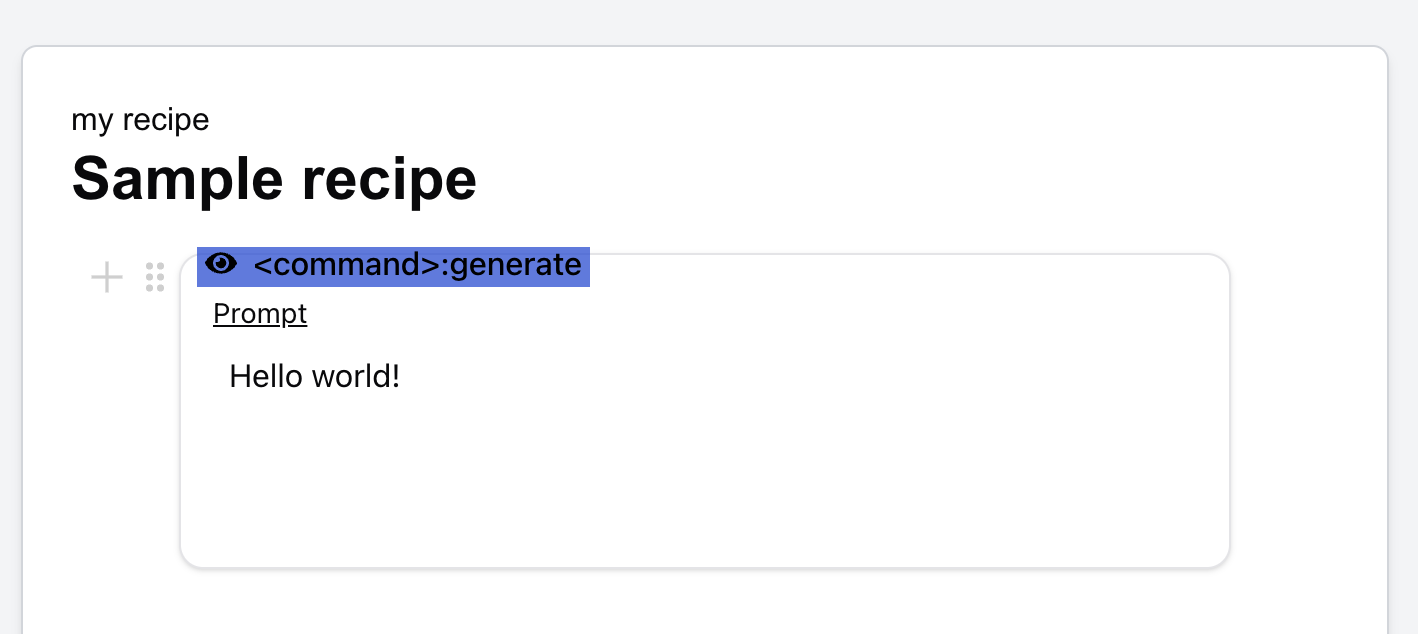Add Macros
Macros are how you build agent logic.
Open macro list
Pressing / opens the macro dropdown list.
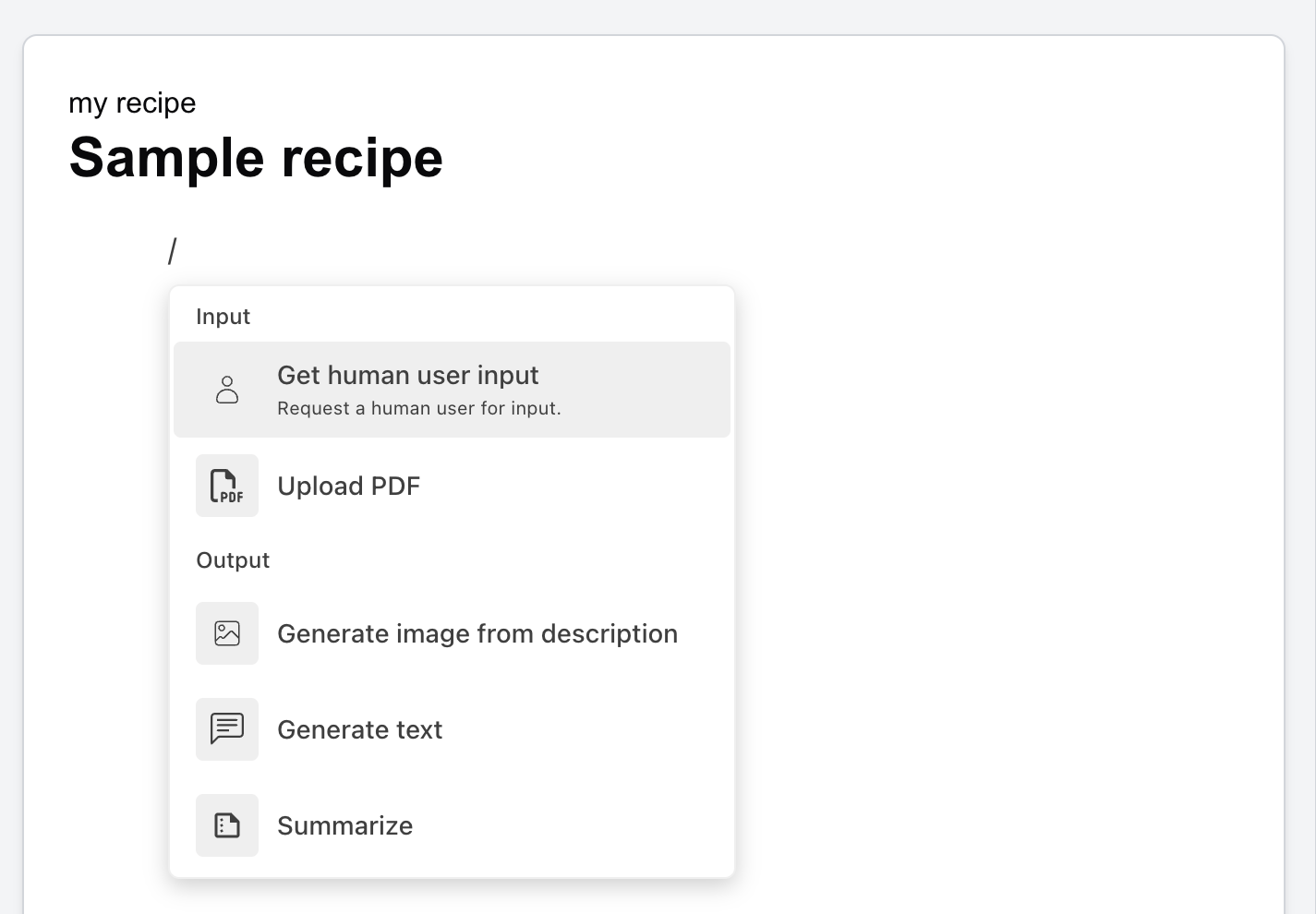
Select macro
Click the macro in the dropdown list necessary for the task. For example, we’ve selected the generated macro.
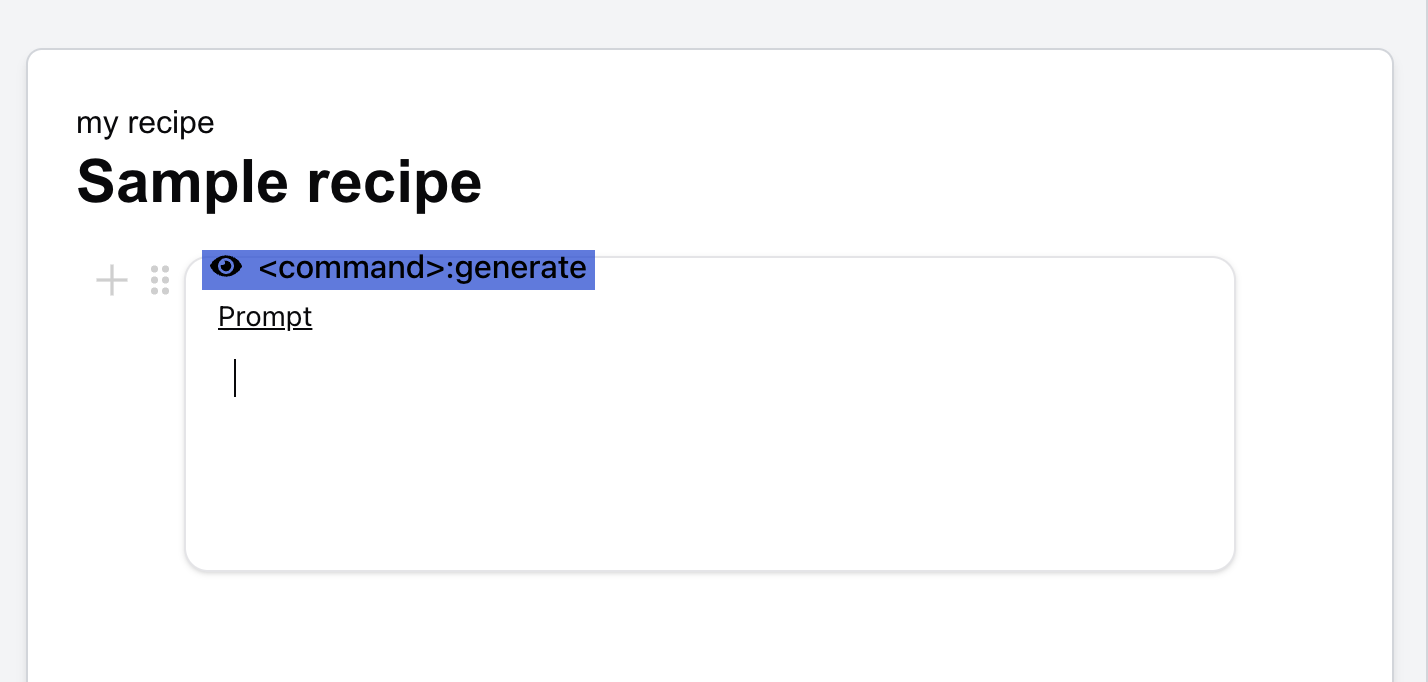
Add instructions
For some macros, you can define how they behave. The generate macro asks an LLM provider (e.g GPT, Claude, etc) to fulfill tasks. This macro is similar to prompting GPT.